UFO: Alien Invasion
Squad-based turn-based tactical strategy game in the tradition of the old X-COM PC games
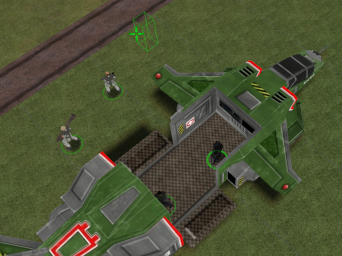
Getting the game
The download page only has binaries for Linux and Windows. We compiled the macOS version ourselves. Download: ufoai-macos.tar.bz2
Then open the Terminal and type the following:
tar xf ufoai-macos.tar.bz2
cd dist
./ufo
To get rid of the graphical glitches disable "GLSL Shaders" under Options → Video → Advanced → OpenGL Setting
Tips
- Click on a squad member and then click where you want them to move. The target box will be green if you can make it in that turn. Walking is aborted if an enemy is spotted.
- To shoot, click on the target button at the bottom left, choose what weapon mode you want to use and then click on your target.
- Everything costs TUI. Actions will be greyed out of you don't have enough left for the current turn.
Connecting
Click on Multiplayer. You'll need to create a team before you can do anything, so click on Team and then Generate New Team and choose the type you want.
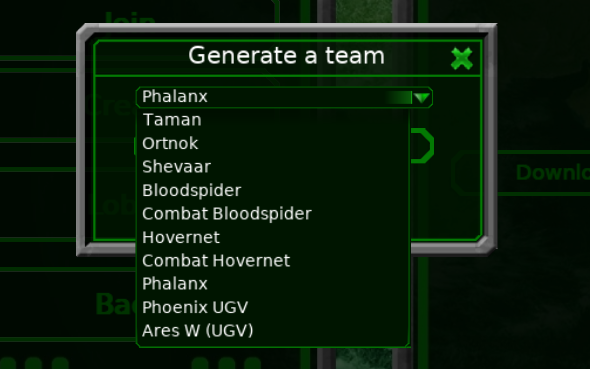
Click no the done button at the very bottom right if you are happy with it. You'll return to the multiplayer menu
Click on Join and type play.jarno.ca in the field for Connect to IP and click Connect.

You'll see a summary of the server. Click on Connect to connect.